How to Create Series in Python Pandas
In this article, we will learn different ways of creating Pandas Series.
Hello,
And welcome back to Data Analysis in Python with Pandas Series. In the last article, we learned about Pandas and how it is a great library for data analysis in Python with some introduction to the two primary data structures of Pandas.
In this article, we will learn one of the Pandas data structures: SERIES.
So, let's get started
Series
Let's start with, recalling what series is? it is a one-dimensional ndarray with homogenous data with axis labels which are referred to as Index, capable of holding any data type (integers, strings, floating-point numbers, etc.).
we can create a Pandas series using this syntax:
pandas.Series(data, index, dtype=none, name=none)
Here
datacan be a list, dictionary, ndarray, or a scalar value.The
indexcan be a list of values but if not specified, the default index(0, 1, ... len(data)-1)will be assigned.dtypeis a datatype of output Series. If not specified, this will be inferred from data.And
nameis a name to give to a series.
Series with Different Data Inputs
Before we start with creating Series, we need to load two important libraries in our namespace, so let's start with importing NumPy and Pandas libraries.
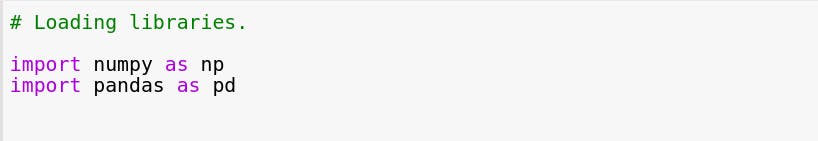
Using List
We can create a Pandas Series using a list without specifying an index.
For example,
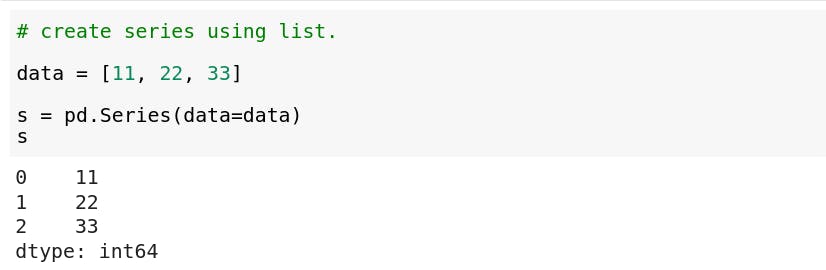
Did you notice?, The default index from 0 to len(data) - 1 is assigned, since the length of data is 3 the index assigned was 0, 1, 2. Now let's create a series using a list with a specified index.
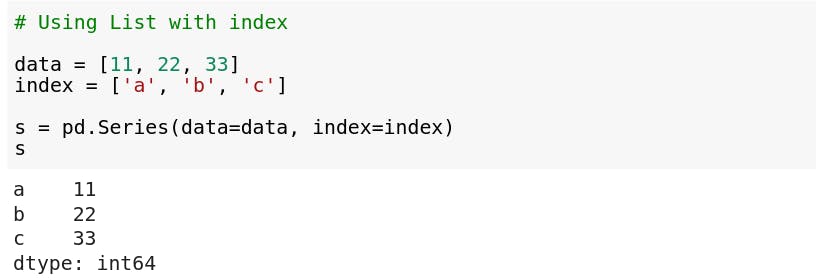
Using Dictionary
Series can be generated from the dictionary. if data is dictionary type and index is not passed, the Series index will be the dictionary key.
For example:
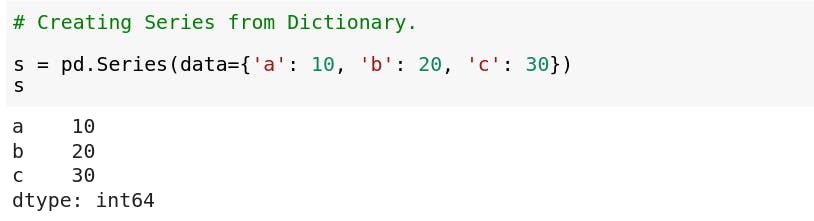
But if you specified the index then values in the dictionary for corresponding to the labels in the index will be pulled out.
Let's see how
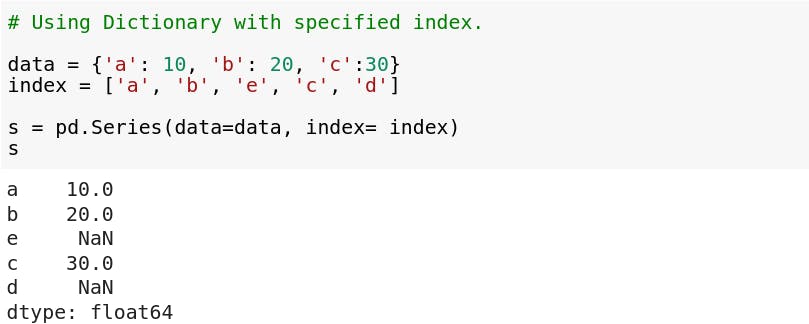
So we can see that, if the labels in the index are in the dictionary, then the corresponding value to that label is assigned but if the label is not in the dictionary as a key then 'NaN' will be assigned as a value. NaN is short for Not a Number. It is a standard marker for the missing values in Pandas.
Using Ndarray
We can create pandas series from NumPy's ndarray. so first let's start with creating a NumPy array and assigned it as data in Series.
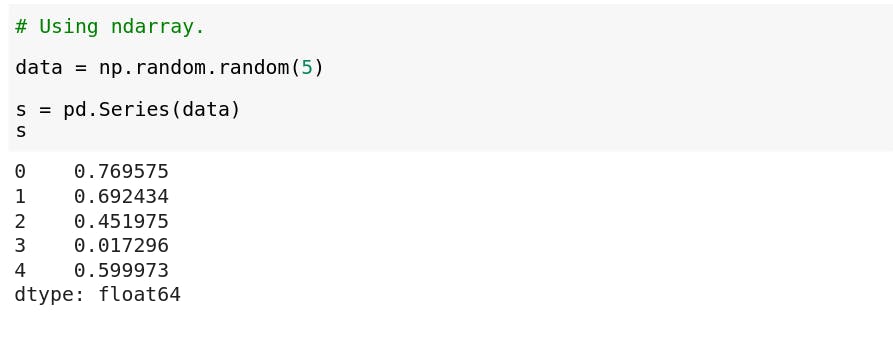
Using Scalar Value
If data is a scalar value, an index must be provided. The value will be repeated to match the length of the index.
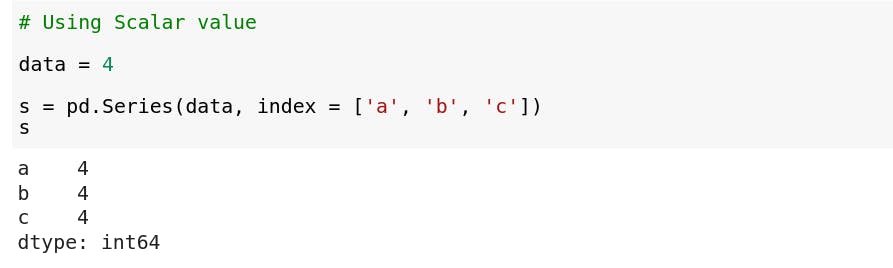
The 'name' attribute
Pandas Series Name parameter allows you to give a name to series.
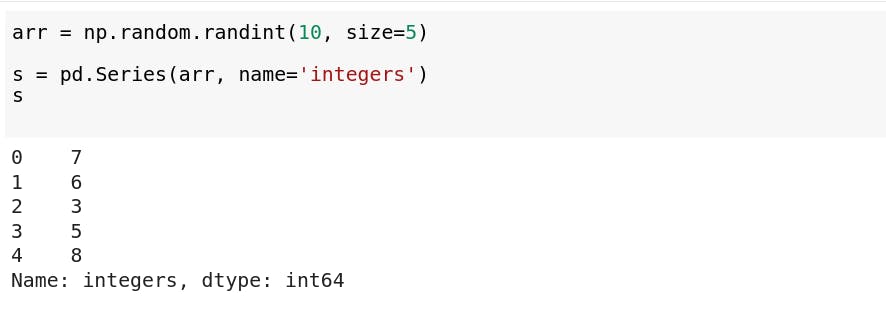
The 'dtype' attribute
We can specify the datatype of data in the series with the help of the dtype parameter of Pandas Series.
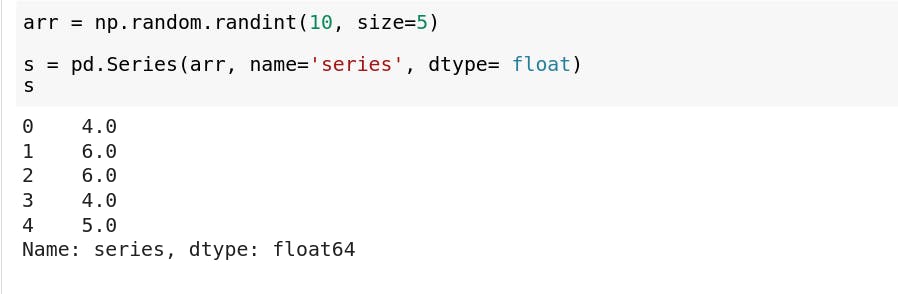
This is all about today's blog, we learned different ways of creating Series. I hope this helps you.
Thank you for reading !! See you in my next article. Take care. :)